Tuesday, December 29, 2009
Sunday, December 6, 2009
Saturday, December 5, 2009
Hot Potato, a Collective Storytelling Location Based Service (wheew)
Hot Potato CEO Justin Shaffer refers to their service as "collective storytelling." While Twitter and Facebook allow you to do that through posts and updates, Hot Potato is about storytelling with group of friends that is specifically tied to an event. The event could be a Tweetup, a sports event, concert, holiday party, app launch party, etc. Think of the service as a mini website that is created in just seconds where users connect, add content through posts, comments, and photos.
The service can be accessed through their website or iPhone app, and a feature I love is that you exclusively login through Facebook connect. That way your friends are already connected to you - no need to invite people and have yet another username/password.
When you create an even or post to an even on Hot Potato, you have the option of tweeting the URL and posting to Facebook as a status update. This is a quick and easy way to get a large group of friends together where they can access the event on the web or on their mobile device.
Due to the ease of the service, the simplicity of creating an event, and the simple Facebook connect login, I predict Hot Potato will be very big.
Wednesday, November 25, 2009
You need to use Dropbox. Seriously.
 Dropbox has surpassed 3 million (pinky to the corner of my lip) users this week and topped that off with a $6M round of series A funding.
Dropbox has surpassed 3 million (pinky to the corner of my lip) users this week and topped that off with a $6M round of series A funding.Saturday, November 21, 2009
Location, location, location. What do you think?
The location technology chatter that is booming now is social media related. I'm talking Twitter, FourSquare, Loopt, and Google Latitude. There are dozens more and more launching every day.
Twitter announced this week that geotagging... is officially available. This basically means that if enabled by the user, (it's off by default), the GPS coordinates of exactly where each tweet was sent from will be attached to the message. So, for example, I tweet "Just ate the best Thai!", but didn't include that we were at Phenom on Northampton Street, you could look at the location data and see something similar to this. Geotagging will bring the internet local.
Why is this exciting? Well, the entire goal of social media is to be.... wait for it: Social. But posting updates and information to a one dimensional computer screen, doesn't really qualify. When adding geolocation (exact location including altitude), it brings social media to a real and usable dimension.
Monday, October 26, 2009
Vijay Singh hole in one Masters 2009
It's apparently a tradition for the golfers to "skip" a shot over the water during the practice round at the 16th hole.
So Vijay steps up and does this!
Another angle of this is here http://golf.fanhouse.com/2009/04/08/vijay-singh-hits-hole-in-one-during-tuesdays-masters-practice-r/
Saturday, October 24, 2009
Rotating bubbles - very strange
We made "bubble snakes" by cutting the end of a water bottle and rubber banding a washcloth to the end of it. Then we dipped the end into a water/dishwasing liquid combo and blew.
What is with the rotation inside the bubbles? Does anyone know what or what this is called?
Pretty cool either way!
Thursday, October 22, 2009
Saturday, October 17, 2009
Friday, October 2, 2009
Bluebird bitches out a Hawk
Monday, September 28, 2009
Saturday, September 26, 2009
Monday, September 7, 2009
Saturday, September 5, 2009
Paige's Iron Pigs Cheer
Paige's special cheer:
Step up left, step up right, 1,3,4,9 - drink some Sprite. GO IRON PIGS.
When I asked her what the numbers were for, she said they were there so they could rhyme.
This was during our teacher outing for Next Level Development to the Iron Pigs Game.
Thursday, September 3, 2009
Isn't it ironic? Finger bitten off during California health protest
THOUSAND OAKS, Calif. — California authorities say a clash between opponents and supporters of health care reform ended with one man biting off another man's finger.
Ventura County Sheriff's Capt. Frank O'Hanlon says about 100 people demonstrating in favor of health care reforms rallied Wednesday night on a street corner. One protester walked across the street to confront about 25 counter-demonstrators.
O'Hanlon says the man got into an argument and fist fight, during which he bit off the left pinky of a 65-year-old man who opposed health care reform.
A hospital spokeswoman says the man lost half the finger, but doctors reattached it and he was sent home the same night.
She says he had Medicare.
O'Hanlon says the attacker fled but authorities have a good description.
Monday, August 31, 2009
Sunday, August 30, 2009
Tuesday, August 25, 2009
Google Traffic: The bright side of sitting in traffic.
What if you could do a little something to improve the world during your daily drive to work? Here are a few ideas: tell everybody in the city when you're stuck in slow-moving traffic; warn the drivers on the freeway behind you that they should consider an alternate route; tell the people still at home that they should spend another ten minutes reading the morning news before they leave for work; tell your city government that they might want to change the timing of that traffic light at the highway on-ramp. Of course, you can't just get on the phone and call everybody, and your one traffic report from your one spot on the road might not help much anyway. But if everybody on the road, all at once, could tell the world how fast their car is moving, and we could make it easy for anybody to check that information on their computer or cell phone, well — then we'd be getting somewhere.
If you use Google Maps for mobile with GPS enabled on your phone, that's exactly what you can do. When you choose to enable Google Maps with My Location, your phone sends anonymous bits of data back to Google describing how fast you're moving. When we combine your speed with the speed of other phones on the road, across thousands of phones moving around a city at any given time, we can get a pretty good picture of live traffic conditions. We continuously combine this data and send it back to you for free in the Google Maps traffic layers. It takes almost zero effort on your part — just turn on Google Maps for mobile before starting your car — and the more people that participate, the better the resulting traffic reports get for everybody.
This week we're expanding our traffic layer to cover all U.S. highways and arterials when data is available. We're able to do this thanks in no small part to the data contributed by our users. This is exactly the kind of technology that we love at Google because it's so easy for a single person to help out, but can be incredibly powerful when a lot of people use it together. Imagine if you knew the exact traffic speed on every road in the city — every intersection, backstreet and freeway on-ramp — and how that would affect the way you drive, help the environment and impact the way our government makes road planning decisions. This idea, which we geeks call 'crowdsourcing,' isn't new. Ever since GPS location started coming to mainstream devices, people have been thinking of ways to use it to figure out how fast the traffic is moving. But for us to really make it work, we had to solve problems of scale (because you can't get useful traffic results until you have a LOT of devices reporting their speeds) and privacy (because we don't want anybody to be able to analyze Google's traffic data to see the movement of a particular phone, even when that phone is completely anonymous).
We achieve scale by making Google Maps for mobile easy to install and use, and by making it easy for people to provide information about their own vehicle speed. There's no extra device to plug into your car and no extra software to buy. Google Maps is free and works with most cell phones, and the number of cell phones with GPS is rising every day. Some phones, such as the T-Mobile myTouch 3G and the Palm Pre, come with Google Maps and traffic crowdsourcing pre-installed (the iPhone Maps application, however, does not support traffic crowdsourcing). Google is fortunate to have a lot of people using our products, and that scale helps make our products better.
We've already been able to provide useful traffic information with the help of our existing mobile users, but we hope that is just the start. As GPS-enabled phones and data plans get less expensive, more people will be able to participate. Crowdsourcing traffic gives us a way to harness bits of location data from our users and give it back to them in a form they can use to make impactful decisions that affect their free time, their pocketbooks and the environment. The more people use it, the better it will get. So next time you're sitting in morning traffic, turn on Google Maps for mobile and let someone else know they can hit the snooze button one more time. Tomorrow morning, they might do the same for you.
Posted by Dave Barth, Product Manager for Google Maps.
Sunday, August 23, 2009
Thunder Hole where as many as 20 people were swept out to sea today in Acadia National Park Maine
A 7 year old girl has died after a wave swept her off the rocks here today. (this is a photo from a few years ago.)
11 of these victims have broken bones and the Coast Guard believes there are other victims still in the water yet to be identified as missing.
Now, I get it: You want to hear the THUNDER at Thunder Hole, but come on, don't actually GO DOWN there with a 7 year old.
Sunday, August 16, 2009
Backup and Search Your Friends' Tweets with Google Reader [Twitter]
Thanks to a combination of RSS magic and Twitter API, it's possible to search the tweets of everyone in your Twitter network with Google Reader. Here's how to do it.
First, though, why would you want to do this? The native search tool provided by Twitter only tunnels back about a week and a half. Anything beyond that is lost in the ether. Thanks to a handy little tool created by Dave Winer, you can turn your follower list into an RSS feed and import that feed into Google Reader, which turns the data from the Twitter feeds into a search-friendly mountain of feed items. How do you do it? From ReadWriteWeb:
It couldn't be much simpler. Just put your Twitter username into this link, instead of mine, and load it up in your browser: http://tw.opml.org/get?user=marshallk&folder=1
It may take just a minute, but the end result will be an OPML file. You can either go up to your browser's File menu and select 'save as' or you can View Source and copy and paste the source of the page into a text document. Save it with a memorable name and either .xml or .opml as the file type. It's really quite easy.
Now if you want to put this puppy into Google Reader just log in, click on 'manage subscriptions' and find the import/export button. Import that file into Google Reader and you're ready to rock and roll!
In our test of the service, we were able to mine all sorts of things from the feed we created. How much did our band of followers talk about Texas? Quite a bit more than we expected. Check out the full article at the link below for additional information or use the technique quoted above to jump right in. Have a favorite Twitter-centric hack of your own? Share it in the comments.
Thursday, August 13, 2009
A flurry of features for feed readers
Since our last big launch, we've been thinking about ways to help our users better share, discover, and consume content in Reader. Today, I'm happy to announce several new features that we hope will further improve the way you use Reader.
Send to...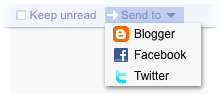 We've made it easier to share posts you like to Blogger, Twitter, Facebook, and more, with our new 'Send to' feature. (Incidentally, Blogger is celebrating its tenth birthday this month, and we're hoping our friends there will like this little birthday present.)
We've made it easier to share posts you like to Blogger, Twitter, Facebook, and more, with our new 'Send to' feature. (Incidentally, Blogger is celebrating its tenth birthday this month, and we're hoping our friends there will like this little birthday present.)
Just head over to the settings page, and enable the services you want to use. If your favorite service isn't listed (and you're feeling extra geeky), you can create your own 'Send to' link with a URL template.
To share an item on one of your sites, simply click the 'Send to' button and choose your service. If you're into keyboard shortcuts, 'shift-t' will do the same.
Feeds from people you follow
When we added following, we tried to make it easier to find and follow people who share similar interests. Now we've gone even further, and made it possible for you to subscribe directly to the blogs, photos, or Twitter updates that anyone you're following has included on their Google profile.

To quickly subscribe to these sites, click the 'From people you follow' tab on the 'Browse for stuff' page.
More control for mark all as read We know people can be overwhelmed by too many unread items, and sometimes only want to see recent posts. The 'Mark all as read' button now has a menu that lets you choose to only mark items as read if they're older than your specified time frame. A tip of the hat to Nick Bradbury who pioneered this 'panic button' feature.
We know people can be overwhelmed by too many unread items, and sometimes only want to see recent posts. The 'Mark all as read' button now has a menu that lets you choose to only mark items as read if they're older than your specified time frame. A tip of the hat to Nick Bradbury who pioneered this 'panic button' feature.
Finally, a few small tweaks in this release:
- When you expand an item in comment view, you now get the full set of actions, enabling you to share, like, and star items without leaving comment view.
- We added a 'Feeds' start-page option for the iPhone/Android/Pre mobile interface, so you can see a list of your subscriptions when you sign in.
- There is now an option to show notes when embedding your shared items on other pages as clips.
As always, if you have feedback, please head over to our help group, Twitter, or Get Satisfaction.
Sunday, August 9, 2009
PFC Kaine
After serving our country in the first Gulf War as a Parachute Rigger in the United States Navy, Scott decided he would serve again now during the Wars in Iraq and Afghanistan as a US Army Infantryman. This is him and I after his Pass in Review.
The entire photo set is here.
Shortly after this photo was taken, he gave me the single greatest gift I have every received. More to come on that later.
Saturday, July 25, 2009
Ever seen a Narrow-bordered Bee Hawk-moth (Hemaris tityus)?
From what I can gather, this is a Narrow-bordered Bee Hawk-moth (Hemaris tityus). Apparently, it's pretty uncommon and until the other day, I'm sure hadn't ever seen it.
http://tpittaway.tripod.com/china/h_tit.htm
http://en.wikipedia.org/wiki/Hemaris_tityus
http://www.arkive.org/narrow-bordered-bee-hawk-moth/hemaris-tityus/
http://www.ukbap.org.uk/UKPlans.aspx?ID=358
Saturday, July 18, 2009
Thursday, July 16, 2009
Please take 2 minutes and 54 seconds to watch this: A day to remember
Watch CBS Videos Online
Tuesday, July 7, 2009
Look, kids: Canada
If you listen closely, enough you'll hear "Eh."
Taken today at the West Quoddy Light House in Lubec, Maine.
Friday, July 3, 2009
Updated: NOT Missing Person: Donald Lynch from Easton (Palmer Twp) PA
Missing for 7 days, and can't remember anything? Is it just me or is something fishy?
Donald has been missing since Monday June 29th. Download the missing persons poster here.
Please share. Below is a live search for topics relating to this post.
Monday, June 29, 2009
7 years ago today
I remember very clearly the first time Becky and I ever spoke. I was flipping through the SI Swimsuit issue in a friend's office and she handed me the phone - it was Becky. We talked and mostly laughed for an hour and I was hooked. I later told her that I loved her before I had ever laid eyes on her. I meant it.
Two years later, I waited on the lawn of the Bar Harbor Inn in Maine for her to walk down the isle. When she appeared from the door, my knees were literally weak.
I married my best friend that day.
Happy Anniversary, babe.
Here are some other interesting June 29th factoids:
1613: The original Globe Theatre in London burns down when a cannon discharged during a performance of William Shakespeare's "Henry VIII" accidentally sets fire to the building's thatched roof.
1916: For his role in seeking German help for the Easter Rebellion in Ireland, Irish nationalist and longtime British diplomat Sir Roger Casement is executed by Britain for treason.
Learn more about Sir Roger Casement.
1940: Painter Paul Klee dies at age 60, succumbing to the skin and muscle disease that forced him to adopt a simpler style in his final works.
Learn more about Paul Klee.
1954: The U.S. Atomic Energy Commission refuses to reinstate the security clearance of J. Robert Oppenheimer, the "father of the atomic bomb," citing his past ties to Communists.
1956: At the U.S. Olympic Trials in Los Angeles, Glenn Davis breaks the 50-second barrier in the 400-meter hurdles on the same day that Charles Dumas becomes the first man to high jump 7 feet.
Learn more about Glenn Davis.
1956: The U.S. Congress passes the Federal Highway Act, which provides for the construction of 42,500 miles of interstate highways, based on a plan announced by President Dwight D. Eisenhower in June 1954.
Sunday, June 28, 2009
Sunday, June 21, 2009
Google Voice is about to launch to everyone
Image by marcopako via Flickr
How I have been using Google Voice so far is as an extension to my Verizon cell voice mail. Here's how it works.
- Set your Google Voice to "do not disturb."
- On your cell, dial *71 (then your new Google Voice number). This command on Verizon means No Answer/Busy call forward.
When someone calls your cell and you don't pick up, it gets forwarded to your GV account and you get all the features of GV: transcription, visual voice mail, SMS, search, permanent archiving, and much more.
But, here's the tidbit I wanted to share with you today. When you are on the road and call to check your GV messages, they've added this awesome feature:
After you listen to a message you can press "2" to return the call. GV then uses the caller ID of the person who left you the message and calls them back without you having to write down the number, hang up then call them. IT DOESN'T STOP THERE. After you are done with this call, simply press "*" to return to your messages. Yeah. Oh, it works flawlessly too.
Do you have Google Voice? Do you want it? Share any thoughts below.
Sunday, June 14, 2009
6 tools to make Twitter better
Image via CrunchBase
Since I am the gadget guy and "I read the entire internet so you don't have to.®", I though I'd share with you some tools I use to make using Twitter better, easier and more fun.
1. Tweetree. The site I use most when reading Twitter. What Tweetree does is make reading and posting tweets better. For reading: when there is a link in a post the site is displayed in with the tweet, allowing you to simply stay right on Tweetree and read the linked to site/video/picture inline. For posting tweets: it's URL shortner works awesome. Just paste a URL and click Shoren URLs.
2. TwitterGadget. If you use GMail, iGoogle, or Firefox TwitterGadget is a nice little add-on. For Gmail, it resides below the chat box and in Firefox, it resides in the sidebar. It has most of the functionality you'd want in a twitter gadget - and works really well.
3. Powertwitter Firefox addon. Powertwitter is similar to Tweetree in that it adds functionality to each message, except that you simply visit Twitter.com while using Firefox and it:
-search and recent searches
-search scoped to a specific user
-status history peeking on mouseover
-Facebook status updates
-inline YouTube, Flickr, TwitPic, Google Maps, song.ly, and more
-url expansion
-url translation to page titles
-open web update (news feed) mapping
-custom settings
-@mentions
-photo uploading
-link shrinking
-#hashtags
4. TwitPic. TwitPic is a way to share photos on Twitter. You can MMS a photo or email one to TwitPic and the subject line you use will be used as the text in a tweet that links back to the photo. Here is my TwitPic page. If you are a Flickr user, they recently released an update that works similar to TwitPic.
5. Picfog. Picfog is a fun little site that aggregates all the most recent shots from TwitPic. It's fun to watch the slide show and see what others are posting in real time.
6. iPhone/iPod Touch users: TwitterFon is an awesome free app to read/post on Twitter.
Got a suggestion or a tool that you use? Share it below.
Saturday, May 30, 2009
Google Wave
The below 1:20:12 presentation shows how truly amazing software engineering can be. You probably won't hear about Google Wave going live for a few months, but you can sign up for a new account at http://wave.google.com/
Tuesday, May 26, 2009
Vietnam Veterans Memorial "The Moving Wall"
Sunday, May 24, 2009
Baby sparrows
These little guys (5 of them in total) were hatched 2 days ago in my bluebird house. I know, they're not bluebirds, but they are fun to check out.
If you look closely at the one on the left, you'll see a little treat in his beak.. maybe a left over leg from a spider or cricket?
Saturday, May 23, 2009
Tuesday, May 19, 2009
Letter from a Dodge dealer
My name is George C. Joseph. I am the sole owner of Sunshine Dodge-Isuzu, a family owned and operated business in Melbourne, Florida. My family bought and paid for this automobile franchise 35 years ago in 1974. I am the second generation to manage this business.
We currently employ 50+ people and before the economic slowdown we employed over 70 local people. We are active in the community and the local chamber of commerce. We deal with several dozen local vendors on a day to day basis and many more during a month. All depend on our business for part of their livelihood. We are financially strong with great respect in the market place and community. We have strong local presence and stability.
I work every day the store is open, nine to ten hours a day. I know most of our customers and all our employees. Sunshine Dodge is my life.
On Thursday, May 14, 2009 I was notified that my Dodge franchise, that we purchased, will be taken away from my family on June 9, 2009 without compensation and given to another dealer at no cost to them. My new vehicle inventory consists of 125 vehicles with a financed balance of 3 million dollars. This inventory becomes impossible to sell with no factory incentives beyond June 9, 2009. Without the Dodge franchise we can no longer sell a new Dodge as "new," nor will we be able to do any warranty service work. Additionally, my Dodge parts inventory, (approximately $300,000.) is virtually worthless without the ability to perform warranty service. There is no offer from Chrysler to buy back the vehicles or parts inventory.
Our facility was recently totally renovated at Chrysler's insistence, incurring a multi-million dollar debt in the form of a mortgage at Sun Trust Bank.
HOW IN THE UNITED STATES OF AMERICA CAN THIS HAPPEN?
THIS IS A PRIVATE BUSINESS NOT A GOVERNMENT ENTITY
This is beyond imagination! My business is being stolen from me through NO FAULT OF OUR OWN. We did NOTHING wrong. This atrocity will most likely force my family into bankruptcy. This will also cause our 50+ employees to be unemployed. How will they provide for their families? This is a total economic disaster.
HOW CAN THIS HAPPEN IN A FREE MARKET ECONOMY IN THE UNITED STATES OF AMERICA?
I beseech your help, and look forward to your reply. Thank you.
George C. Joseph
President & Owner
Sunshine Dodge-Isuzu
We're changing to Disqus [commenting system]
Lots of folks read and comment on blogs from Blogger, WordPress, Tumblr, etc and each of these sites has their own login system and when you comment there, they are held captive. Imagine all of your comments aggregated in one place. Hello: Disqus.
What pushed me abandon the default Google Blogger commenting system is this little addition: When you connect Twitter to your Disqus account, anytime you leave a comment *anywhere* it can automatically update your Twitter account with a link to the article you just commented on. Check it out here.
As a publisher, this is great news because that means each Disqus commenter's Twitter page will now have the person's comment and a link to the blog post they commented on. The more people who comment, the more exposure my site gets.
For those of you looking to get "quality" updates on your Twitter page, why not create a Disqus account and start by leaving a comment on your favorite blogs?


