A few workarounds I used were to click the @Mentions and then back to the Timeline which did unselect the tweet. However in this never version of Twitter for iPad, for some reason - that took longer than in the previous version.
Then today - I accidentally discovered how to do it! Yes, you can unselect a tweet using the software.
Step one: after a tweet is selected, drag the new window of that tweet all the way to the right so you can see your Timeline again. Then drag the timeline column to the right and hold. Here is the icon you'll see:
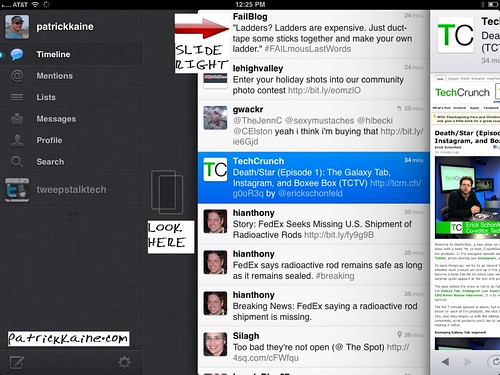
Then after a few second, the icon will change to this:
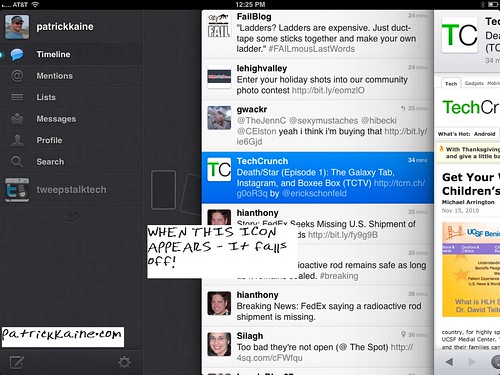
If you like technology, you may be interested to know that I'm the co-host of Tweeps Talk Tech, I'm on Twitter, and "I read the entire internet so you don't have to.®"