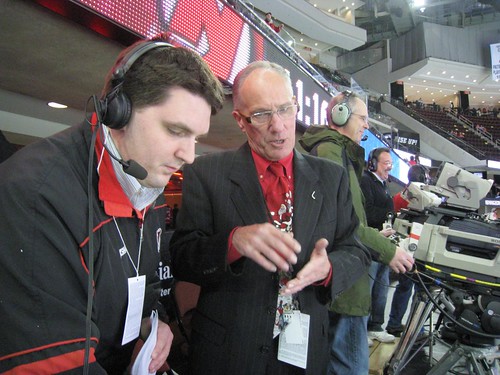Scott is a man of few words.
Every single message he has ever left for me sounded just like this: “Hey Pappy, it’s Scottie. Give me a call.”
Despite his phone communication skills, we have managed to create a pretty amazing relationship after 36 years of brotherhood. It could be his independence, humor, or pure desire to have fun all the time that makes me want to hang out with him. It could be how simple things like fishing, hiking, or a long argument about politics seems to satisfy his needs.
Mostly, I think that what I love about him is that Scott has a pure heart without the right words to express what’s inside it. Well, that was true - until August 7, 2009.
In the 90’s Scott joined the Navy and served all 4 years in Nevada during the first gulf war. One particular day, after I hadn’t seen him in 2 years and hadn’t spoken to him in months – I placed a call that I remember clearly. It went just like this.
Me “Scottie, it’s Pappy!”
Scott “Hey man, what’s up?”
Me “Not much, I’m thinking of coming out there.”
Scott “OK, great. When?”
Me “Maybe the first week in March, how does that sound.”
Scott “Sounds, good – call me when you land.”
Click
And I did. And that was that.
We picked up like we had never been apart. I met his new wife, learned to make turkey jerky, caught tarantulas, scorpions, went hunting, touched an F-14 Tomcat, learned how to ride a motorcycle, and a million other things.
Fast forward to the summer of 2009. The construction company that Scott owned and ran by himself after leaving the Navy took him to Florida and eventually Texas. It was there that he told me he was going to join the military again - this time the Army. A few months later, I landed in Alabama with my mother and sister and we watched him graduate from infantry school.

Scott was 41 years old, and was in the top of his class for physical fitness even though it was killing him keeping up. After graduation ceremonies we went to a very nice lunch with 5 of our family members and Scott began to tell us this story:
“At the end of training all of us soldiers are taken miles away from the base for 5 days to play war games and prove you learned to be an infantryman. We carry our ruck sacks everywhere we go which weigh 30+ lbs. We sleep when we can and where we can - on the cold and wet ground - while crawling towards a faux enemy. One morning, we were taken on a 3 mile run for no good reason. It was exhausting.
We trained on reacting to “contact”, engaging enemies, walking in formation and sleeping in the mud. It was exhausting.”
I look up from my lunch and think “Wow, Scottie is really telling a great story here - and he’s passionate about it.”
He continues “After the 5th day, we began our last ruck march. 12 miles through the woods this time, no roads. It was the single most exhausting thing I have ever done in my life. My 40 year old body is beat down from all this exercise, not enough sleep and my pack feels like it’s 100 lbs not 35.
After 10 miles, we walked up a road that seemed like it went 90 degrees straight into the sky. They told us it was called “Stairway to Heaven”. From there we began our final march to Honor Hill and the most amazing thing happened: 100’s of soldiers lined the road to greet us and cheer us on to the end. They lit their flashlights with different color filters and shined them on the road and us and yelled things like “GO GO!” and “Yeah!” They all cheered and clapped as we ran by. For the first time in days, I had a burst of energy from the support of my fellow soldier and knowing I was close to the gates of Honor Hill, I ran the fastest I could.
We met our drill sergeants and for the first time they treated us like humans! They stopped yelling and actually shook our hands. Then an amazing thing happened: The drill sergeant approached me and awarded me my “cross rifles”, looked me in the eyes and said “Welcome to the Infantry, Soldier”.
And then Scott paused here.
He reached into his pocket and pulled out the actual gold cross rifle pin he earned and said “Pappy, I want you to have this. You’ve always been there to support me and are a great friend and brother. You are a great example for our family and yours, and the second that I was awarded this pin, I knew that I wanted you to have it.”

And now you know the story of The Greatest Gift that I have ever received.
P.S. I planned on writing this post in 2009 when I got home but life got in the way. Then, this week I learned that Scott is probably being deployed to Afghanistan as a dog handler in the next few months. The dog will either be a bomb dog or a tracking dog - either way it’s the front lines. Right where an Infantryman belongs.




 You already have a load of music just waiting to make its way to your computer and iOS device--your CD library. Here are the steps for turning your discs into digital files.
You already have a load of music just waiting to make its way to your computer and iOS device--your CD library. Here are the steps for turning your discs into digital files.