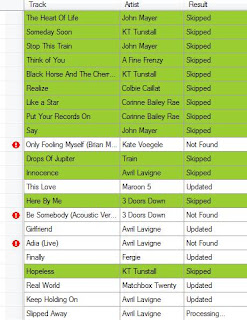 When I first started buying CD's back in the late 80's, I distinctly remember how I would rush back to the car, [spend 5 minutes trying to open the damn cellophane], pop in the disk and read all the words as the songs played.
When I first started buying CD's back in the late 80's, I distinctly remember how I would rush back to the car, [spend 5 minutes trying to open the damn cellophane], pop in the disk and read all the words as the songs played.There was something about it that made those songs *mine*. Somehow by knowing the lyrics - I was connected to the artist and the song. Maybe this way when it came on the radio - I could belt out the lyrics like I was an American Idol. I digress.
I don't buy CDs anymore and you probably don't either, so what's missing are reading those lyrics while listening to the track. You probably already know that you can add lyrics manually in iTunes, but I have over 1,200 songs and that could take up a few decades.
Enter the iTunes Lyrics Importer. It does exactly what it says and is so easy to use. Click the link to download, install, open, select songs, click "Get Lyrics" (make sure the Update Automatically box is checked) and watch the magic. (screen shot of it in action is above)
How does it work? LyricWiki is constantly being updated and iTunes Lyrics Importer compares the songs you select in iTunes, automatically polls LyricWiki and imports the lyrics into iTunes. (I suggest selecting less than 100 songs at a time).
iTunes Lyrics Importer and LyricWiki are totally free and with them you'll be singing to Paula Abdul (or Coldplay) in no time.
via
No comments:
Post a Comment